Thank you to Joe Marich of Marich Media Inc. for this timely information:
Many people do not know how simple it
is to give an eBook, so help your followers discover just how easy it is to give
an eBook!
Here's all they need to
do:
First know that you do NOT need a
Kindle device to send or receive Kindle book gifts. The recipient can read
their gift on a registered Kindle device or any free Kindle reading
application.
To gift a Kindle book, click the "Give as a Gift" button located under the
Buy button on Kindle Store product detail pages. It's that easy!
Then simply:
Enter the personal e-mail address for your gift recipient. You can also
choose to send the gift to your own e-mail address, and forward the e-mail
directly to your recipient or print the e-mail and personally deliver it to your
recipient.
Enter a delivery date. If you don't select a delivery date, the e-mail will be delivered immediately.
Enter an optional gift message.
Click the "Place your order" button to finish your gift purchase using your Kindle 1-Click payment method.
The lucky gift recipient will be notified of their gift at the e-mail
address you provide.
THAT'S IT! YOU'RE DONE! NO WAITING IN LONG
LINES OR FIGHTING FOR PARKING SPACES!
Joe Marich
Marich Media Inc.
Marich Media Inc.
http://www.marichmedia.com
7304 Beverly Blvd. #260
Los Angeles, CA 90036
323-952-7339
7304 Beverly Blvd. #260
Los Angeles, CA 90036
323-952-7339
Eileen Schuh, Canadian writer www.eileenschuh.com
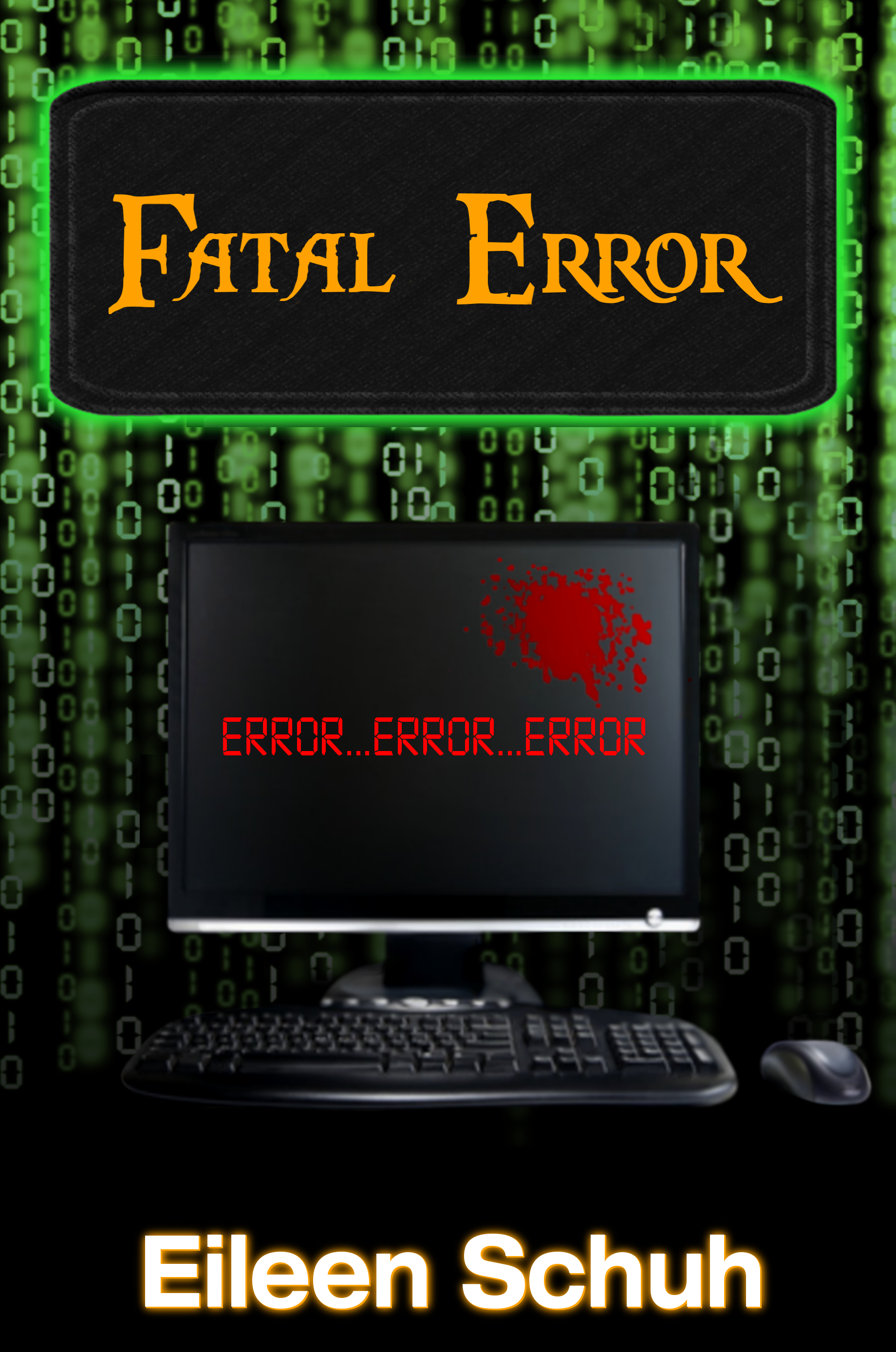
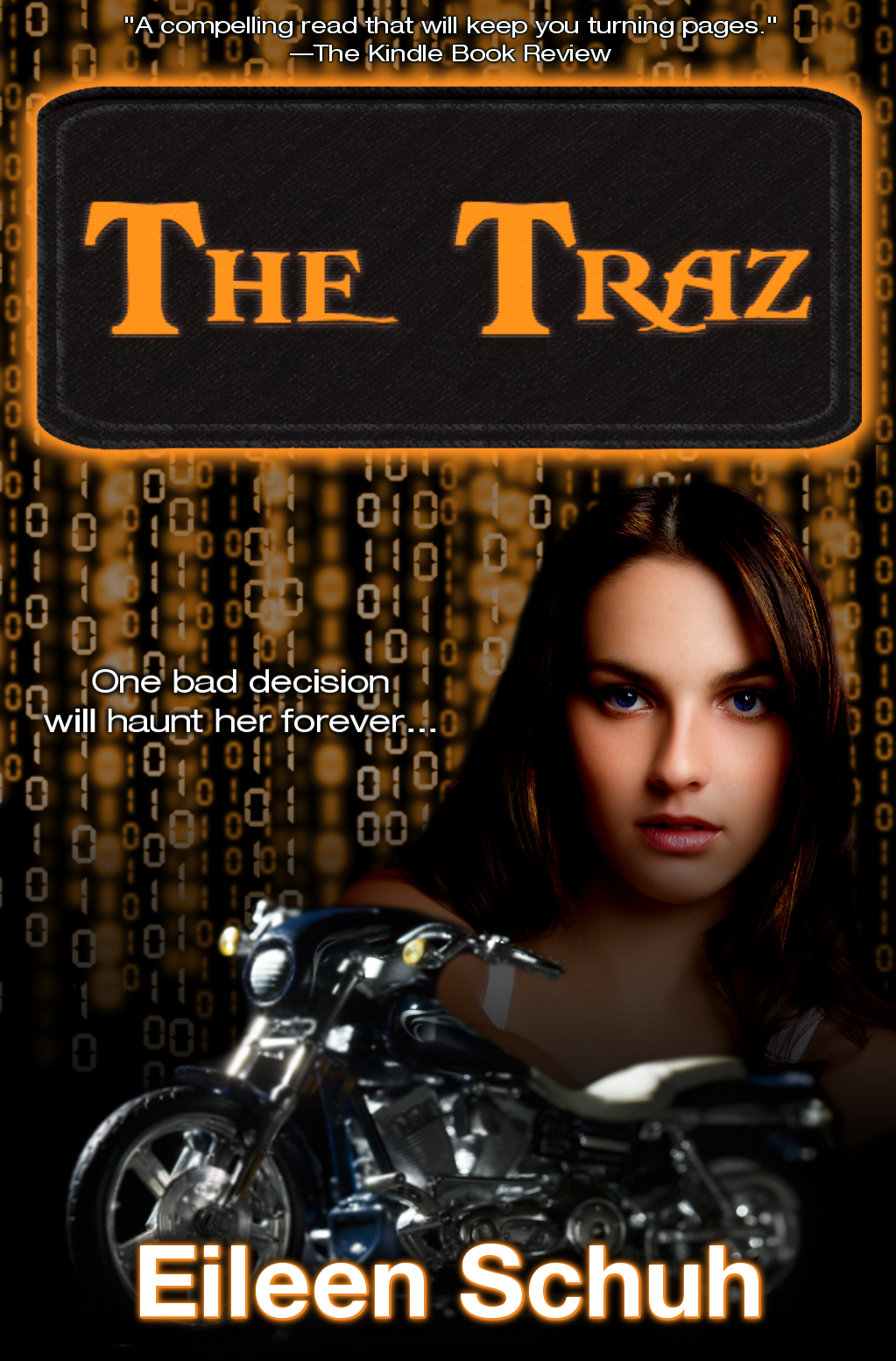
No comments:
Post a Comment